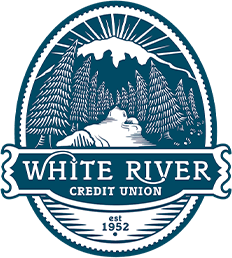Need a topic for homeschooling? Teach your children about checking accounts and how to use them wisely through these informative tutorials.
Get In Balance
After completing this short course, you will know how to manage your checking account wisely.
1. Visit BALANCE
2. Select Register/Login at the top of page to create a FREE Balance User Account – or login if previously registered
3. RESOURCES from the top menu
4. Select Toolkits from the left menu
5. Select the Checking Account Management by clicking on View
6. Scroll down the page and Select “Get In Balance”
BalanceTrack: Checking Account Management
1. Visit BALANCE
2. Select Register/Login to create a FREE BALANCE username/login account (or sign in)
3. Select PROGRAMS from the top menu
4. Scroll down the page and Select Learn More under BalanceTrack
5. Select BalanceTrack: Checking Account Management by clicking on Read More
6. Complete in only 7 quick pages to learn the fundamentals of checking accounts
Podcast
Listen to a podcast that chats about handling your account checking account responsibly
Want to set up a Rocky Raccoon or Student Savings Account? Click here for more information.